Introduction to Python
Motivation: Python is a mainstay in scientific computing. It has tonnes of libraries you can use and build on. Can be a replacement for MATLAB, and shell scripting, etc..
Prerequisites: programming experience in any other language
What you'll learn: writing Python scripts (using the Pycharm IDE), using/installing packages, reading/writing files, working with lists and dictionaries of data, numpy/scipy basics
Things to read:
Software Carpentry: Programming with Python
Intro to Python for scientists.
-
An online and interactive course teaching language fundamentals, but not immediately practical stuff.
-
A "decoder ring" for NumPy if you already know MATLAB
-
A more detalied walkthrough of NumPy and doesn't assume you know MATLAB.
-
Really good book on basic Python if you're already a fluent programmer.
Learn Python The Hard Way Book
Good book (and online course) if you're new to Python and to programming
-
The source documentation for Python. Go here to learn the nitty-gritty for language features and baked-in modules.
Workshop Wifi:
workshopWorkshop website: http://pipitone.github.com/computing-skills
Why Python
- Freely available.
- Easy to learn and to read language.
- Lots and lots of built-in and add on modules.
- Great for general purpose and scientific computing, as well as statistics, web, graphics, etc...
- Lots of learning material and help online (e.g. stackoverflow
Getting started
With Anaconda Python installed, you have a few options to work with Python:
Run
python, oripythonfrom the commandline, and type your code into the interpreter REPL (read-evaluate-print loop). You type a line of code, and it gets run, any result is printed, and you get prompted for more input. This is good for learning, or quick and dirty prototyping. It makes it hard to keep a record of what you've done, and make changes to your procedures later.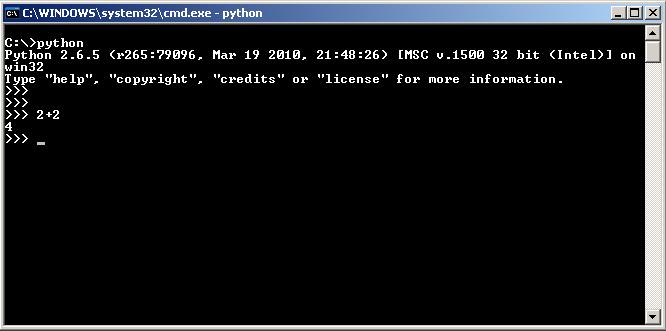
Use an Integrated Development Environment, like PyCharm. This gives you a file editor, interpreter REPL, debugger, visual display of variables and objects in memory, syntax checker, built-in help and documentation for code/modules you are using, etc. You'll want to use this when you start writing more involved python programs.

Use the IPython Notebook, which is a mashup of interpreter REPL, webpage and IDE. You write code and notes on a webpage, and the code can be run, and results displayed inline on that same webpage. It's a really great tool for exploring and analysing data, and keep track of what your analysis and thinking.

Using an IPython Notebook is often a good way to start building a more elaborate analysis script.
We will use the IPython Notebook in this course because it's so easy to get familiar with the language this way. To start your notebook, run the following:
$ ipython notebook
Your web browser should open new page showing you a listing of the files and folders in whatever folder you were in when you ran the ipython command.

Click New Notebook to create a new notebook, and click Untitlted to rename it to something you'll remember later, e.g. "Python Workshop".
If you don't have Anaconda installed on your computer, you can access the IPython Notebook server running on my computer if you are on the workshop wifi network by pointing your browser to:
Create a notebook and title it with your name, e.g. "Jon Pipitone".
Hello World
A good first task with any new language is to get it to print "Hello World!". Doing so makes sure you've got everything set up correctly.
Type print "Hello World!" into the first cell, and then from the Cell menu,
choose Run.
Some helpful IPython Notebook notes:
- A cell is a container for a snippet of code, or notes. You can choose the type of cell from the dropdown menu.
- Press Ctrl-Enter to run the cell.
- Press Escape, h to display keyboard shortcuts.
Hello Data
For the rest of the workshop, we'll be following along with the Software Carpentry Introduction to Python workshop notes.
First, download the following datafile: inflammation-01.csv
Begin with the first section, Analyzing Patient Data.
Before you go on with the tutorial, make sure you can run the first part:
import numpy
numpy.loadtxt('Downloads/inflammation-01.csv',delimiter=',')
A very very brief tour of python
Python is an interpreted, weakly-typed language (no variable declarations needed), that uses formatting as part of its syntax (i.e. indenting really matters).
- print to stdout:
print "hello", orprint("hello") - variable assignment:
animal = 'goat' - string literals:
"animal" == 'animal' == """animal""" - lists:
[1, 2, 3, 4], '[1,2,3]+[4,5,6]' - immutable lists (aka tuples):
(1, 2, 3) - dictionaries/maps: `{ "apple": 1, "pear": 2 }
- loops:
for i in [1, 2, 3, 4]:,while condition: - functions:
def analyse(datafile): - classes:
class Analyser: